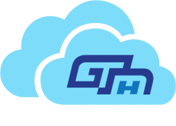Background:
GTH Cloud 365 has been contracted by a mid-sized company with 5000 employees to manage their collaboration and document management needs using SharePoint 2013 on-premise for the last 6 years. Recently, the organization has made the decision to migrate to SharePoint Online, leveraging the benefits of cloud-based solutions such as improved accessibility, scalability, and lower maintenance expenses.
- Challenges: The organization faced several challenges during the migration process, including:
- Data Migration: One of the major challenges was to migrate data from the on-premise SharePoint 2013 environment to SharePoint Online. The organization had a large amount of data, including documents, lists, libraries, and workflows, which needed to be migrated to SharePoint Online.
- Customizations: The organization had several customizations in their on-premise SharePoint 2013 environment, including custom workflows, custom lists, and custom web parts. These customizations needed to be recreated or migrated to SharePoint Online.
- Integration with other systems: The organization had several third-party systems integrated with their on-premise SharePoint 2013 environment, such as ERP and CRM systems. These integrations needed to be reconfigured for SharePoint Online.
- User training: The organization needed to train their users on the new SharePoint Online environment to ensure a smooth transition and to maximize adoption.
Solution:
To overcome these challenges, GTH Cloud 365 suggested a gradual strategy for migrating to SharePoint Online, which involves the following phases:
- Planning Phase: In this phase, the organization identified their goals and objectives for the migration, analyzed their current environment, and prepared a migration plan.
- Preparation Phase: In this phase, the organization prepared their SharePoint 2013 environment for migration, including cleaning up their data, removing unused customizations, and testing their integrations.
- Migration Phase: In this phase, the organization migrated their data to SharePoint Online using a third-party migration tool. The customizations were recreated or migrated using SharePoint Designer or other development tools. The third-party integrations were reconfigured for SharePoint Online.
- Testing and User Acceptance Phase: In this phase, the organization tested the migrated environment to ensure that it met their requirements and conducted user acceptance testing to ensure that their users were satisfied with the new environment.
- Training and Adoption Phase: In this phase, the organization trained their users on the new SharePoint Online environment and provided ongoing support to ensure a smooth transition.
Results:
The migration process to SharePoint Online was effective, enabling the organization to capitalize on the advantages of cloud-based solutions like improved accessibility, scalability, and lower maintenance expenses. The organization’s end-users were content with GTH Cloud 365’s migration services, which resulted in high adoption rates. All in all, the SharePoint Online migration was a triumph for the organization.