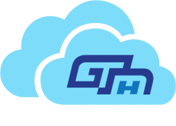Home > Office365

Office 365 Development Migration Services
Office 365 is a comprehensive suite of cloud-based productivity tools designed to enhance communication, collaboration, and productivity for individuals and businesses of all sizes.
As a Office 365 Services provider company specializing in Office 365 Development Migration, it’s important to communicate the benefits of this service to potential clients on your website.
Cloud based tool
Cloud-based productivity suite with a wide range of applications and services
Office Applications
Access to popular Office applications such as Word, Excel, PowerPoint, and Outlook
Subscription
Flexible subscription options for individuals and businesses of all sizes
Teams
Microsoft Teams for online meetings, video conferencing, and team collaboration
Work Offline & Online
Ability to work offline and sync changes when connected to the internet
Security
Enhanced security features, including data encryption and multi-factor authentication
Office 365 Development Consulting Services
Here is some suggested content for your website

Overview of Office 365 Development Migration
Office 365 is a cloud-based suite of productivity tools that includes Microsoft Office applications (such as Word, Excel, and PowerPoint) and other online services (such as OneDrive and Exchange Online). Office 365 Development Migration refers to the process of migrating your organization's data and applications to the cloud-based Office 365 platform and developing custom solutions on top of it to meet your specific business needs.

Benefits of Office 365 Development Migration
There are many benefits to migrating your organization to Office 365 and developing custom solutions on top of it. These include:
Increased productivity:Office 365 provides a suite of powerful productivity tools that can help your employees work more efficiently and collaboratively
Enhanced security: With Office 365, your data is stored in Microsoft's secure data centers, which are regularly audited and comply with industry standards and regulations.
Scalability: Office 365 can easily scale to meet the needs of your growing business, with flexible pricing plans and options to add or remove users as needed.
Customization: By developing custom solutions on top of Office 365, you can tailor the platform to meet your specific business needs, and automate workflows and processes to improve efficiency

Our Office 365 Development Migration Services
At GTH Cloud 365, we specialize in Office 365 Development Migration services that help organizations migrate to the cloud and develop custom solutions on top of the platform. Our services include:
Office 365 migration planning and execution: We work with you to plan and execute a smooth migration to the Office 365 platform, ensuring minimal disruption to your business operations.
Office 365 customization and development: We develop custom solutions on top of Office 365 to meet your specific business needs, including custom SharePoint solutions, PowerApps, and more
Office 365 support and training: We provide ongoing support and training to ensure your employees are equipped to use Office 365 to its full potential

Why Choose GTH Cloud 365?
There are many reasons to choose GTH Cloud 365 as your Office 365 Development Migration service provider. These include:
Expertise: Our team of experienced professionals has extensive knowledge of the Office 365 platform and can help you navigate the migration process and develop custom solutions to meet your business needs
Customer focus: We prioritize our customers' needs and work closely with you to ensure your migration and development projects are successful.
Proven track record: We have a proven track record of delivering successful Office 365 Development Migration projects for a wide range of clients across various industries.

Use Cases
We can set up Microsoft 365 Enterprise services and applications in accordance with Microsoft’s best practices
- Governance, Security and Compliance policy
- HR Data
- Risk Management and DLP Policy
- Device Management, Mobility, Identity
Frequently Asked Questions
Yes, you can use Office 365 offline. Most Office applications allow you to work offline and save your files locally. When you reconnect to the internet, your changes will synchronize with the cloud-based versions of your files.
Yes, Microsoft provides mobile apps for Office 365 Services, available
To obtain Office 365 services, you can visit the Microsoft Office website (office.com) and sign up for a subscription plan. There are various plans available for individuals, businesses, and educational institutions, offering different features and pricing options.
Some key benefits of using Office 365 Services include:
Accessibility
Collaboration
Scalability
Data Security
Cost Savings
Office 365 consists of several main components, including:
Office Applications: Word, Excel, PowerPoint, Outlook, OneNote
Exchange Online
SharePoint Online
OneDrive
Teams
Yammer
Power Platform
Azure Active Directory
Address
3002 Warren Way
Carmel, IN 46033
Open Hours
Monday – Friday
8:00AM – 05:00PM