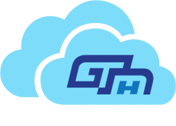Home > SharePoint
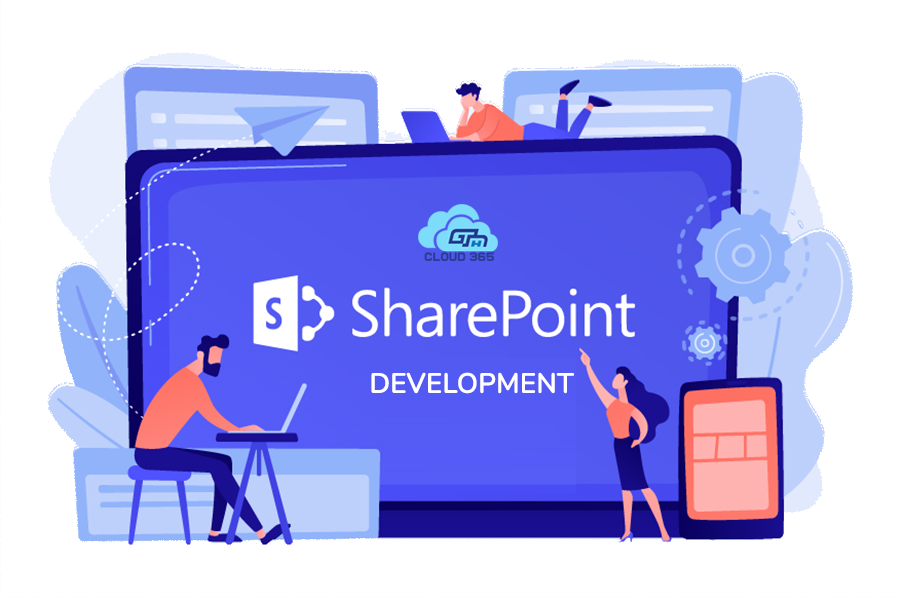
Microsoft SharePoint Development Consulting Services
At GTH Cloud 365, we offer SharePoint Consulting Services to help businesses optimize their SharePoint platform for their unique business needs. Our team of expert developers has years of experience in creating customized SharePoint solutions that help businesses streamline their operations and improve productivity.
Our SharePoint Consulting Services include
- Highly Customizable
- Central Storage
- Best Document Management
- Integrate with Power Platform and Teams
- Build Multiple Layers of Sites
- File versioning
- Document check-in/check-out
- Indexing and searching
Why choose GTH Cloud 365 for SharePoint development?
GTHCloud365 delivered complex document management, workflows, knowledge management, SharePoint Migrations, SharePoint Integration with Power Platform

Expert developers
Our team of expert SharePoint developers has years of experience in creating customized solutions that meet our clients' unique business needs.

Customer-centric approach
We place our clients at the center of everything we do. We work closely with you to understand your business requirements and provide customized solutions that meet your specific needs.

Agile development methodology
We follow an agile development methodology that ensures faster delivery of high-quality solutions that meet your business needs.

Proven track record
We have a proven track record of delivering high-quality SharePoint solutions to clients across different industries.
Our SharePoint Consulting Services include

SharePoint customizations
We help you customize your SharePoint platform to meet your specific business needs. Our developers can create custom

Migrations
If you are looking to migrate from an older version of SharePoint to a newer one, we can help you with a seamless

Maintenance and Support
Our team provides ongoing maintenance and support services to ensure that your SharePoint platform is always up and

Integration
We help you integrate your SharePoint platform with other business applications, such as CRM systems, ERP

Custom workflows
We help you create custom workflows that automate your business processes and improve efficiency. Our developers

Custom features and functionalities
We can help you add custom features and functionalities to your SharePoint platform to meet your specific business

Customized branding
Our team can help you create a custom branding solution for your SharePoint platform to ensure that it aligns with
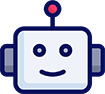
Customized search
We can help you improve the search functionality of your SharePoint platform by creating custom search queries that
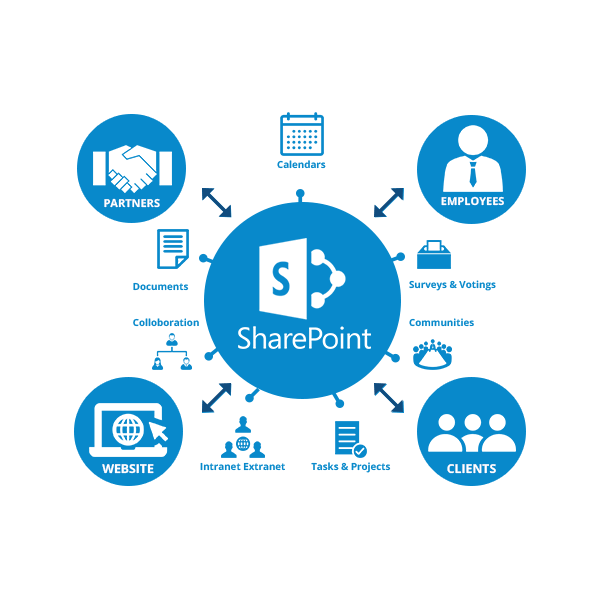
Use Cases
1. We configured SharePoint as a document management system (DMS) and It serves as a central document repository and allows organizations to quickly and easily create, store, and retrieve documents as well as manage the complete document management lifecycle. We configured documents metadata, multiple security roles and permission, workflows and versioning.
2. Publised customized SharePoint layouts and themes as per business needs using SharePoint SPFX Framework. We configured News, Events, Org Chart, Banners and Business functions.
3. Customized multiple SharePoibnt lists forms using PowerApps and integrate with Power Automate. Business users get automatically calculation on their data and shared reports to clients.
Frequently Asked Questions
SharePoint development refers to the process of creating, customizing, and extending solutions using Microsoft SharePoint, a web-based collaboration and document management platform. SharePoint development involves building applications, workflows, forms, and customizing the user interface to meet specific business requirements.
The SharePoint Framework (SPFx) is a client-side SharePoint development model for SharePoint that enables developers to build custom web parts, extensions, and solutions using modern web technologies such as React, Angular, or TypeScript. SPFx allows developers to create responsive and mobile-friendly solutions that can be deployed to SharePoint Online and SharePoint 2019 onwards.
SharePoint Online is a cloud-based version of SharePoint provided by Microsoft as part of Office 365 or Microsoft 365 subscription. It is hosted and managed by Microsoft, and updates and maintenance are handled by them. SharePoint On-Premises, on the other hand, is installed and hosted on servers within an organization’s own infrastructure, giving more control and customization options but requiring self-maintenance and updates.
Yes, SharePoint can integrate with other systems and applications through various mechanisms. It supports integration with Microsoft Office products, such as Word, Excel, and Outlook. SharePoint also provides RESTful APIs, client-side object models (CSOM), and server-side object models (SSOM) for programmatic integration with external systems. Additionally, SharePoint supports third-party integrations and can connect with external data sources and services using features like Business Connectivity Services (BCS) and Microsoft Power Automate (formerly known as Microsoft Flow)
Address
3002 Warren Way
Carmel, IN 46033
Open Hours
Monday – Friday
8:00AM – 05:00PM