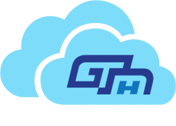By integrating Power Automate with Logic Apps, Stack holder and clients can streamline and automate their expense approval workflow, improve accuracy and compliance, reduce manual effort, and enhance communication among stakeholders.
In this blog post, GTHCloud365 will explore how Power Automate can be integrated with Logic Apps to solve a business expense approval process.
Preparing for Integration :
- Prerequisites for integration: Power Automate and Logic Apps, required permissions
- Setting up Approval : Created an approval process to approve the expenses
- Expense Creation PowerApps Form: Created PowerApps Expense submission Form
- Power Automatic integration with Logic Apps : Setup HTTP action in Power Automate to connect with Logic Apps
- External System Integration: Logic Apps integrated with external system
Business use case process :
- When an employee submits expense through PowerApps Form then workflow is triggered in Power Automate.
- Checking for required fields, validating expense amounts against policies, and extracting relevant information.
- If everything is right, then call to logic App
- The Logic App receives the expense report data and applying some custom rules.
- Logic Apps connect to external systems, perform complex calculations, or invoke APIs to gather additional data to get the right information.
- Notify the expense approver about the pending expense report using Power Automate
- If request is approved or rejected, then Logic App update financial information in the system
- Send notifications to the employee
- The Power Automate ends, and the expense report has been processed, approved, and updated in the systems.