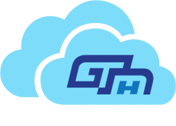Power Automate is a cloud-centric service offered by Microsoft, which allows businesses to streamline their repetitive jobs and automate workflows to enhance overall efficiency. This service allows businesses to create automated procedures with minimal coding by connecting different services and applications. In this blog, we will explore the details of Microsoft power automate services in North America and how it is an important tool for businesses planning to optimize their operations.
One of the most important features of Microsoft Power Automate is that it can integrate with different types of services that set up integrations, making it simpler for businesses to connect marketing tools, CRM systems, and other important applications. This type of seamless integration helps to flow the data smoothly between different platforms while minimizing errors and reducing manual entry. This way, Microsoft Power Automate increases the operational efficiency of businesses by automating repetitive jobs and allowing the employees to focus more on different strategic activities. Another important feature of this cloud-based service is that it seamlessly integrates with other Microsoft services like Office 365, Dynamics 365, and SharePoint along with different third-party applications through connectors. This not only saves time but also offers data consistency around various platforms.
What are the main benefits of Microsoft Power Automate?
-
Streamlining regular tasks:
Businesses receive so many emails regularly. As a result, the high-priority emails are often lost. Here Power Automate helps by enabling customized templates for the users to receive exactly what they want. This ensures that you never miss important emails again.
-
Improving the productivity of workforces:
With Power Automate, your business can save time and its productivity improves. As a result, by automating the repetitive jobs that take up time within the day, employees can work smartly and enhance the overall performance of the business. For example: Power Automate keeps the projects on track with streamlined approvals, proper communications, document management, etc.
-
Increasing employee satisfaction and reducing human error:
Automating repetitive and time-consuming jobs allows employees to focus on all the things, which truly matter and need more attention. Consequently, this results in an increased feeling of accomplishment and higher job satisfaction. Automation also lessens the scope of any human error. Therefore, you can feel confident that the tasks are performed to the highest standard.
-
Automate jobs across different business systems:
Microsoft Power Automate services in North America can connect and automate jobs across different types of apps, within the Microsoft eco-system and external sources. The popular connectors include: SharePoint, Outlook, Teams, Word, Power BI, Google Drive, Planner, Adobe Sign, MailChimp, Asana, DocuSign, Twitter, FreshBooks, Eventbrite, and Trello.
-
Using pre-decided templates to create flows:
Even though there is the option to develop a flow from scratch, Power Automate includes an extensive library of pre-decided templates. All these templates go into one of the three categories of flows in Microsoft Power Automate, business process, cloud, or desktop. Various types of flows are perfect for different scenarios, but they provide time-saving workflows across productivity, approvals, social media, notifications, and more.
-
Saving time with decision-making:
With an automated process like the approval workflows to respond to time off requests, sales opportunities, document approvals, etc., you can save time with decision-making.
-
Accessibility from anywhere:
The Microsoft Power Automate mobile app allows the team members to create, operate automated workflows, and even monitor progress when they are not in the office.
How can businesses use Microsoft Power Automate?
Microsoft Power Automate allows businesses to streamline repetitive jobs by seamlessly integrating different applications. Therefore, with an automated workflow, businesses can focus more on strategic activities, have enhanced productivity, and reduce human error. Here are the things that Microsoft Power Automate does to simplify your business operations:
- Automate routine tasks like data approval, data entry, and notifications to free up the employees for more valuable jobs.
- Enhance communication channels by preparing workflows that can send automated reminders, updates, and follow-ups to clients and team members.
- Integrate different applications to connect Power Automate with the CRM and different marketing tools to ensure a smooth data flow between systems.
- Analyze and monitor data collected from different sources to offer analytics and insights that help to make well-informed business decisions.