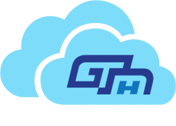Microsoft Azure is one of the most popular cloud computing platforms designed by Microsoft in 2010. It works as a platform that offers a complete range of services like computing services, cloud storage, cognitive services, network services, analytics, databases, and IoT. This way, it makes application development, deployment, and management quite easy. For instance, if you are planning to set up a big server, usually you need a big investment, physical space, effort, etc. However, in those cases, Microsoft Azure can be a great help. With features like fast data processing, virtual machines, monitoring and analytical tools, etc. Microsoft Azure cloud services in North America make our job easier. Besides, Azure comes with a “Pay As You Go” feature, which makes it more budget-friendly for users.
How does Microsoft Azure work?
This cloud platform is very popular among IT professionals and developers across the globe as this helps them deploy and manage different applications. It also uses a technology, known as virtualization that separates a tight coupling between the operating system and hardware by using an abstraction layer, namely hypervisor. Azure complies with the virtualization technique and therefore repeats it on a big scale in the Microsoft data center. Every data center include racks filled with servers. Each server has a hypervisor to operate many virtual machines. The network switch provides connectivity to different servers.
Integrating Azure with Microsoft Power Apps:
Azure and Power Apps are two highly powerful technologies that Microsoft offers. Azure is a cloud computing platform that offers different types of services for developing, managing, and deploying applications. On the contrary, Microsoft Power Apps in North America is a low-code platform that allows businesses to create custom business apps. Although Power Apps is a powerful platform used to develop custom business applications, it also has some limitations. For instance, it is unable to manage complex integrations or workflows with external systems. However, Microsoft Azure offers a complete range of services, which can help to overcome all these limitations. So, when you integrate Azure with Microsoft Power Apps, businesses can control Azure’s power to develop highly complex applications according to the requirements of the users. Besides, Power Apps follows a low-code approach for building rapid apps for any device while seamlessly working with Azure services through the rich extensibility model designed for professional developers. When Azure is integrated with Power Apps, both of them offer a strong combination that allows businesses to develop and deploy custom business apps that scale to meet the requirements of users.
So, it can be said Microsoft Azure cloud services in North America and Microsoft Power Apps have close relationships and both of them can be used together to:
Develop apps:
You can use Power Apps to develop custom apps quickly, which connect to your business data. Besides, here you can use pre-built user experience (UX) or drag-and-drop user interface (UI) components.
Automate processes:
You can use Power Automate or Power Virtual Agents to automate the business procedures. Besides, you can use RPA or Robotic Process Automation for developing complex and non-code automation processes.
Integrate data:
You can use pre-developed data connectors for integrating data sources into the Microsoft Power Apps. Besides, you can use Logic Apps and Azure Functions for developing APIs that connect to custom backends, data models, or services.
Extend capabilities:
You can extend the custom app capabilities with Azure services and Azure functions. Besides, you can use Visual Studio code for developing the reusable components.
Create reports:
Azure data sources allow you to create intelligent reports.
Apart from the above mentioned ways, there are some other methods to use Microsoft Azure and Microsoft Power Apps in North America together:
- You can use the Power Apps connector for querying data in the Azure Data Explorer.
- You can use Power Automate and Power Apps to create out-of-the-box connectors
- You can use Azure Functions to process low-latency
- You can use Azure solutions like mixed reality and IoT to save on the cost of app development.
So, all these best practices can help businesses develop and deploy secure, performant, and scalable custom business apps. These apps can further help them to improve the customer experience and gain a competitive advantage while streamlining operations.