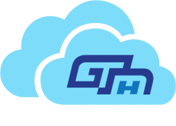Background/Challenge:
A healthcare provider, who is one of GTH Cloud 365’s clients, was utilizing Infopath forms to manage different internal processes like patient intake, appointment scheduling, and medical records management. Due to the gradual phasing out of Infopath, the client was required to seek an alternative solution.
Upon evaluating the client’s requirements, GTH Cloud 365 suggested converting their Infopath forms to PowerApps. The following outlines our approach to the conversion:
- Assessment: We reviewed the client’s existing Infopath forms and workflows to identify their requirements and functionalities.
- Planning: We created a detailed project plan that outlined the timeline, budget, and resources required for the conversion.
- Conversion: We used the existing Infopath forms and workflows as a reference and began creating new PowerApps forms and workflows. We ensured that the new solution replicated the functionality needed by the client.
- Testing: We thoroughly tested the new PowerApps forms and workflows to ensure that they met the client’s requirements and were fully functional.
- Training: We provided training to end-users and support staff to ensure that they understood how to use the new solution.
- Rollout: We rolled out the new PowerApps forms and workflows to the client’s team and monitored their feedback to ensure that the new solution was meeting their needs.
The conversion from Infopath to PowerApps proved to be a success for our client. The new PowerApps forms and workflows were more intuitive, faster, and easier to use, resulting in increased efficiency and productivity.
The client reported that the conversion had reduced errors, and the streamlined process had helped them save a significant amount of time and resources. They were also pleased with the overall look and feel of the new solution, which had a modern and user-friendly interface.
In conclusion, the Infopath to PowerApps conversion for our client was a smooth and successful transition. The process involved assessing their needs, planning, conversion, testing, training, and rollout. The result was a more efficient, intuitive, and modern solution that met their requirements and improved their business processes.